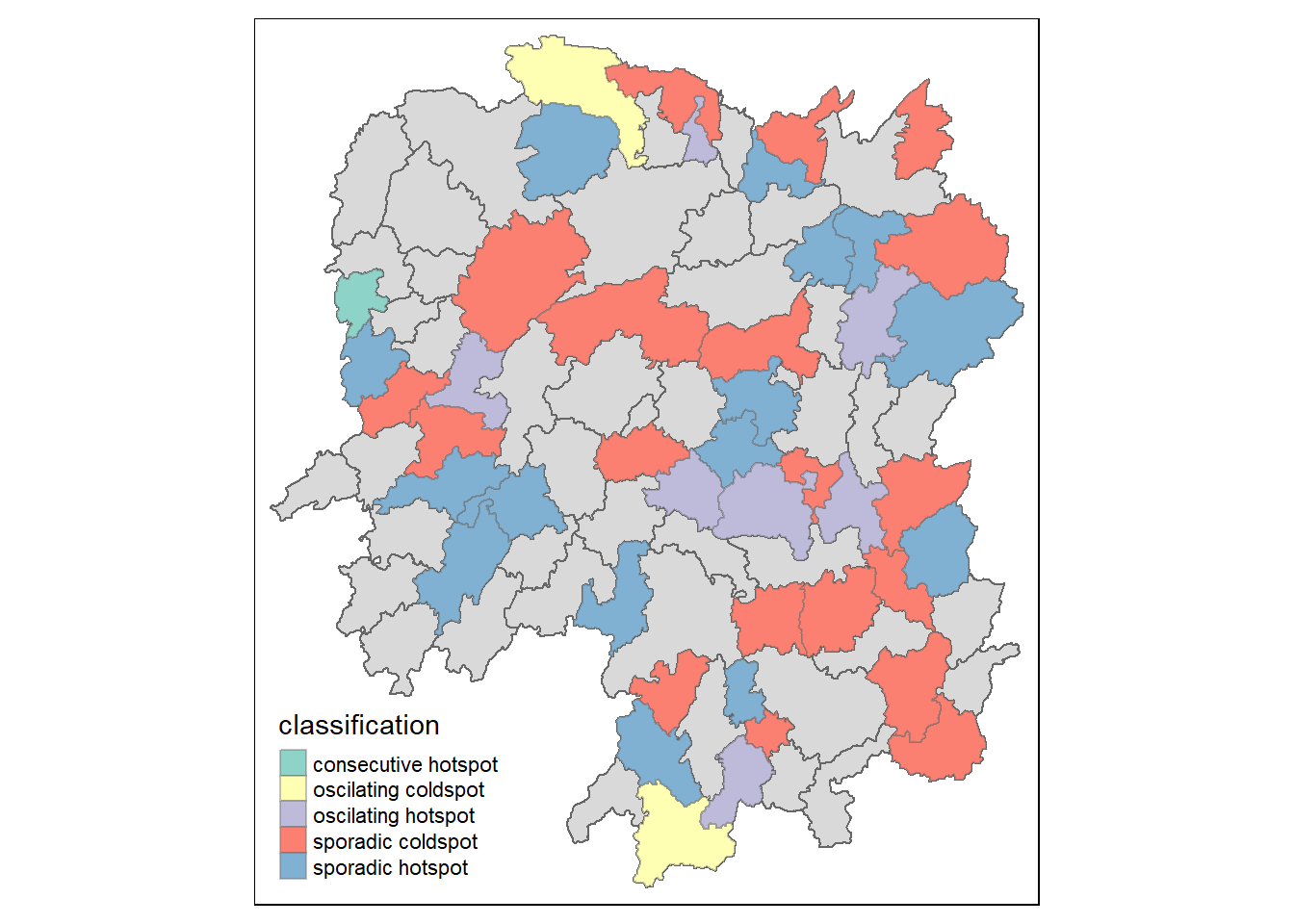pacman::p_load(sf, sfdep, tmap, plotly, tidyverse, knitr)In-Class_Ex2_EHSA
Getting Started
Installing and Loading R Packages
Loading R packages. The plotly library is added to create interactive maps.
The Data
Importing geospatial data
st_read() can be used to read the shape file data set into an R sf data frame
hunan <- st_read(dsn = 'data/geospatial',
layer = 'Hunan')Reading layer `Hunan' from data source
`D:\phlong2023\ISSS624\In-Class_Ex\In-Class_Ex2\data\geospatial'
using driver `ESRI Shapefile'
Simple feature collection with 88 features and 7 fields
Geometry type: POLYGON
Dimension: XY
Bounding box: xmin: 108.7831 ymin: 24.6342 xmax: 114.2544 ymax: 30.12812
Geodetic CRS: WGS 84Importing time series file
read_csv() can be used to read the time series file into an R data frame
GDPPC <- read_csv('data/aspatial/Hunan_GDPPC.csv')Creating a Time Series
spacetime() can be used to create a Space Time Cube
GDPPC_st <- spacetime(GDPPC, hunan,
.loc_col = 'County',
.time_col = 'Year')is_spacetime_cube() can be used to check whether the created object is actually a spacetime cube
is_spacetime_cube(GDPPC_st)[1] TRUECreating Inverse Distance Weight Matrix Columns for GI*
GDPPC_nb <- GDPPC_st %>%
activate('geometry') %>%
mutate(nb = include_self(st_contiguity(geometry)),
wt = st_inverse_distance(nb, geometry,
scale = 1,
alpha = 1),
.before = 1)%>%
set_nbs('nb') %>%
set_wts('wt')Computing GI*
Computing GI* using the newly created data frame with the neighbor list and weight matrix for each county for each year
gi_stars <- GDPPC_nb %>%
group_by(Year) %>%
mutate(gi_star = local_gstar_perm(GDPPC, nb, wt)) %>%
unnest(gi_star)Man-Kendall Test
Performing Emerging Hotspot Analysis
emerging_hotspot_analysis() can be used to perform the Emerging Hotspot Analysis using the space time cube object
ehsa <- emerging_hotspot_analysis(
x = GDPPC_st,
.var = 'GDPPC',
k = 1, #Comparing the Time Series sequentially (e.g. 2012 vs 2013)
nsim = 99
)Plotting the distribution of hotspot type
ggplot(ehsa, aes(x=classification))+
geom_bar()+
theme_classic()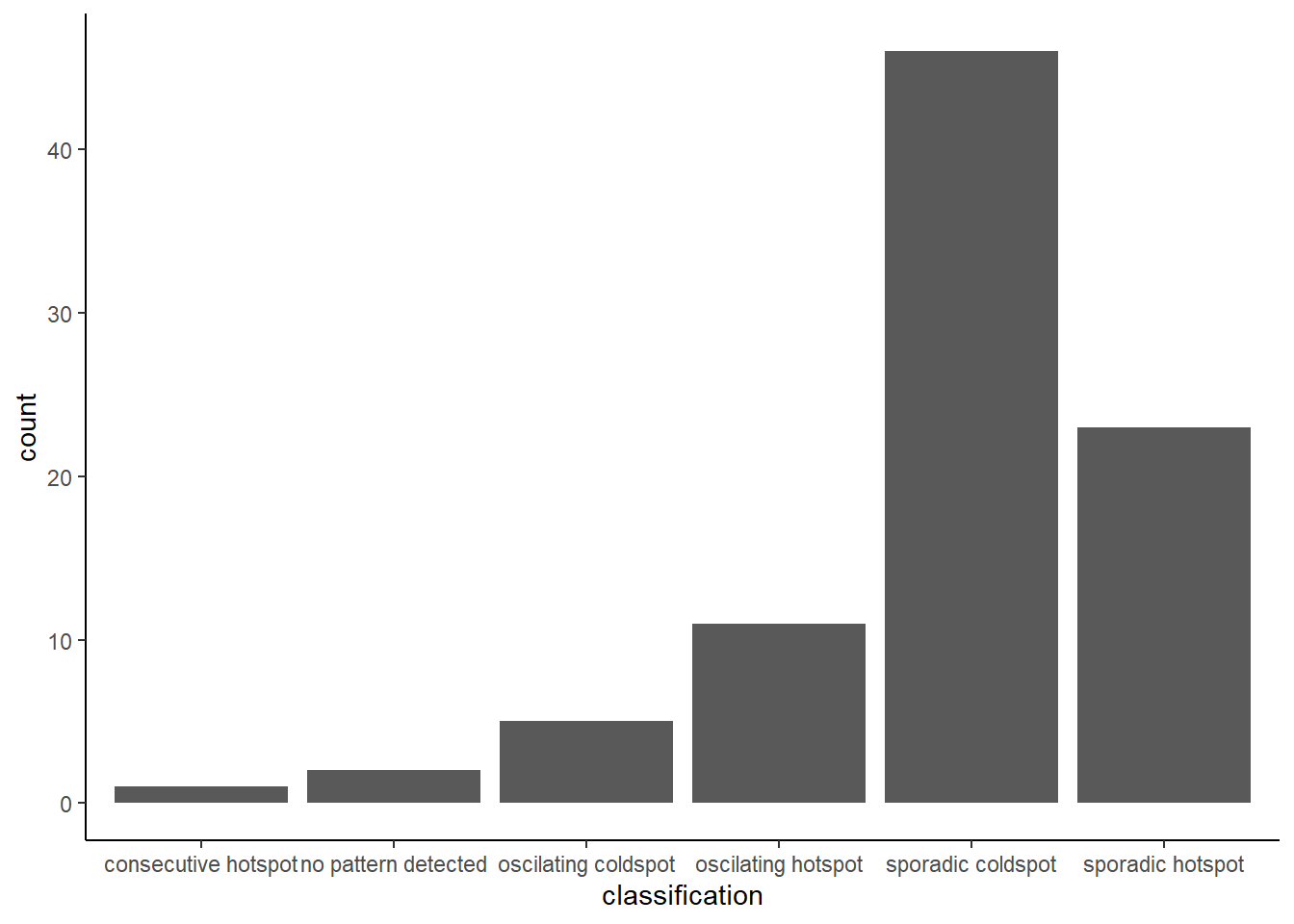
Visualizing EHSA
ehsa_rename <- ehsa %>%
rename(County = location)
hunan_ehsa <- left_join(hunan, ehsa_rename,
by = 'County')
ehsa_sig <- hunan_ehsa %>%
filter(p_value < 0.05)
tmap_mode('plot')
tm_shape(hunan_ehsa) +
tm_polygons()+
tm_borders(alpha = 0.5)+
tm_shape(ehsa_sig)+
tm_fill('classification')+
tm_borders(alpha = 0.4)